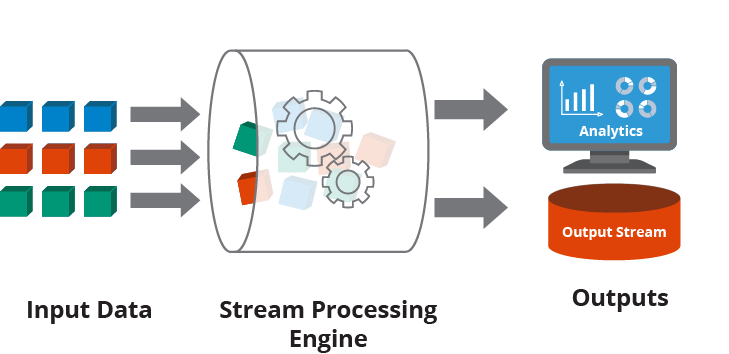6 Steps to Make Your Streaming Process Easy and Successful
One of the main purposes of live streaming is to boost the reach of your organization, online business, or event. If you want hassle-free live streaming of your important events, you must select a powerful and user-friendly web-based platform for live streaming. If you want to leverage the engagement potential of live streaming to reach the prospective audience in your niche, Melon helps you create live streams easily. It enables you to stream to YouTube, Facebook, LinkedIn, Twitter, and other major social media platforms for free, and that too while using your existing tools. Melon is designed to empower the creators by facilitating them. In just six simple steps given below, you can create a super smooth and successful streaming process.
- Create Your Personalized Live-Stream:
Melon gives you a personalized experience by enabling you to have complete control over the appearance of your live stream. Brand yourself by adding customized logos, backgrounds, stickers from Sticker You, headers, or footnotes. Choose logos that appeal to your targeted audience.
- Go Live With 5 Clicks
What can be easier than broadcasting your show with five clicks only? Yes, Melon just works like that! After creating your account, adjust your camera and microphone settings, choose your source, customize your theme, invite guests, and go live. With Melon, you can plan and schedule your live streams to make the broadcast link available to your audience well before time. The best thing about the app is that it does not require your audience to sign-up or create an account. Instead, they can join your broadcast by clicking on the link.
- Enhance your Reach by Multi-streaming:
The melon app has a one-click option to multi-stream and go live simultaneously on Facebook, Twitter, LinkedIn, and YouTube. This broadcasting on different platforms at the same time greatly widens your business reach.
- Record Your Show:
There is a particularly useful recording option in Melon with which you can not only record videos while live streaming but also record videos to stream or upload later. This makes you record your show without any worry.
- Record Raw Videos:
Melon gives you access to raw video files. Using raw files, you can just live stream easily and record a raw video for future editing purposes. One of the additional benefits of the local recording option is that it can record videos in high definition, irrespective of your internet connection.
- Use Melon for Live Streaming
Melon not only benefits online streamers but can also help every video creator like podcasters, vloggers, or teachers to record productions for a later upload or stream it right away.
Not everyone is a tech champion to work through the technical hurdles of live streaming platforms. Melon works around the idea of making things simple and easy for broadcasters. For this purpose, it is designed to work without the need for supercomputers or complicated tools and software. It enables you to go live with five simple steps only. It can save a lot of your time, energy, and effort.
READ MORE: What Are Folding Electric Bikes?